Downloading Xactimate for Beginners
Are you looking to become a claims adjuster and trying to find training online to get started? Do you want to know more about Xactimate and why is it necessary when you want to be a claims adjuster?
We are here to give you complete details. We will guide you through the whole process of downloading Xactimate and getting started. Stay with us till the end of the article.
Ready? Let’s start!
The Beginners Guide to Downloading Xactimate
In this article, we are going to talk about how to download Xactimate for free. Xactimate is the best tool that an adjuster must have.
It’s not a straightforward task to get it. BUT! In this article, I’ll break it down and make it easy for you to download and get it for FREE.
Why Choose Xactimate?
Let us first have a look at why you should choose Xactimate for your claim adjuster journey.
- It lets you send and receive assignments to contractors and adjusters.
- You do not need the desktop version, plus the online version is much better.
- It gives you a free trial also to let you get started without any cost.
These are pretty strong reasons to go for Xactimate to start off.
DIRECTIONS:
Now, the main question is how you should proceed. It becomes tiring when you try something for the first time.
Don’t worry… the free download is gonna be buttery smooth. Believe me!
Just follow the below steps and you will be just fine!
- First, go to the Xactware website;
https://www.xactware.com/en-us/
- There you will find a ‘store’ option which you are supposed to click. Make sure that you find the right product.
- Go back to downloads and click the ‘free demo’. Then what you have to do is to get your Xactimate ID which you can get from the ‘Desktop’ option of the page.
- Scroll down and click the ‘Xactimate ID’ option.
- What you are going to do next is to create your Xactimate ID
- There you will find some information. Go down and click “xactware.com/ID’
- Fill in all the blanks of the form present on the page. These blanks require necessary information which is important for creating your ID
- After clicking the link you will be redirected.
Once you have created your ID and it is authorized, it will take some time to activate. So, try to come back after one hour or so, just enter your information.
NOTE: if you are using Google chrome, Xactimate will not work there. You have to use Internet explorer. Furthermore, Xactimate will not work on Apple computers, if you have it then you need to download Windows into your computer or you have to buy a new PC.
Next what you are going to do is to let the program load. It does take a little bit more time if it is your first time. Also, it will run slow if your internet has a speed issue. Then you have to enter your ID, which you made at ‘Xactware’ to log in. Congratulations! You have your Xactimate ID. You can easily access your running projects through this platform. You can create new Projects to start your new claim. You can also send and receive projects and assignments to your partners very easily from this.
Hope this article has benefited you a lot. Go follow these easy and simple directions to make your ID and start your best dream adjuster career.
If you want to know more about this, click the link:

 by xotatech.com
by xotatech.com